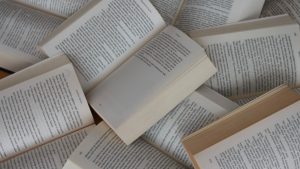Tips on How to Choose RAM for Your Laptop
Choosing the right RAM for your laptop can significantly improve its performance. RAM, or Random Access Memory, is responsible for storing and processing data temporarily. The more RAM your laptop has, the more it can handle data and perform tasks simultaneously. However, selecting the right RAM can be a daunting task, especially if you don’t have much technical knowledge about computers. In this article, we’ll provide you with ten essential tips on how to choose RAM for your laptop.
Check the Compatibility of Your Laptop
The first thing you need to consider when choosing RAM for your laptop is compatibility. Before you purchase a new RAM, make sure it is compatible with your laptop. Not all laptops are compatible with all types of RAM. Check your laptop’s specifications to determine what type of RAM it supports. It’s also crucial to know the maximum amount of RAM your laptop can support. When you are sure about the compatibility of the RAM, it’s time to check its capacity.
Consider the Capacity of RAM
The capacity of RAM is another essential factor to consider when choosing RAM for your laptop. The amount of RAM your laptop needs depends on your usage. If you use your laptop for simple tasks like browsing the internet, checking emails, and working with documents, 4GB of RAM should suffice. However, if you use your laptop for intensive tasks such as video editing, gaming, or running virtual machines, you should consider 8GB or more RAM.
Also, note that adding more RAM may not always result in better performance. If your laptop is equipped with a slow processor, adding more RAM may not significantly improve its performance.
Determine the RAM Type
There are several types of RAM available in the market, including DDR, DDR2, DDR3, DDR4, and DDR5. Each type of RAM has different speeds and is not compatible with all laptops. DDR4 RAM is the most common type of RAM available in the market, and it is compatible with most laptops. However, newer laptops may support DDR5 RAM.
It’s essential to know what type of RAM your laptop supports before purchasing a new one. DDR4 is the most common and widely available type of RAM, and it is suitable for most laptops.
Check the Speed of RAM
The speed of RAM is another essential factor to consider when choosing RAM for your laptop. RAM speed is measured in megahertz (MHz), and the higher the MHz, the faster the RAM. However, the speed of RAM is only one of the factors that determine its performance. The speed of RAM works in conjunction with other components, such as the processor, to determine the overall performance of your laptop.
When choosing RAM for your laptop, ensure that the speed is compatible with your laptop’s motherboard. If your laptop’s motherboard does not support high-speed RAM, buying one may not be of any benefit.
Consider the Brand and Quality of RAM
The brand and quality of RAM are essential factors to consider when choosing RAM for your laptop. There are many brands of RAM available in the market, but not all of them are of good quality. Some brands may offer cheaper RAM, but it may not be reliable or may fail quickly.
It’s essential to choose a reputable brand when purchasing RAM for your laptop. Brands like Kingston, Corsair, and Crucial are well-known for producing high-quality RAM.
Check the CAS Latency
CAS Latency is the time it takes for the RAM to respond to a request from the processor. It is measured in clock cycles, and the lower the CAS Latency, the faster the RAM. A lower CAS Latency will improve the overall performance of your laptop.
When choosing RAM for your laptop, check the CAS Latency of the RAM you’re considering. It’s essential to note that a lower CAS Latency often comes with a higher price tag.
Dual-Channel or Single-Channel RAM
Dual-channel RAM is a configuration where two identical RAM modules are installed on a motherboard to increase bandwidth. Single-channel RAM uses only one RAM module, and it may limit the performance of your laptop.
If your laptop supports dual-channel RAM, consider installing two identical RAM modules to increase its performance. It’s essential to note that dual-channel RAM may not always result in a significant improvement in performance, especially if your laptop’s processor is slow.
Look for Deals and Discounts
RAM can be an expensive component of your laptop, especially if you need a higher capacity or faster speed. Look for deals and discounts from reputable retailers or online stores. You may be able to find good deals during sales periods, such as Black Friday or Cyber Monday.
It’s also essential to be wary of deals that seem too good to be true. Some deals may offer RAM at very low prices, but it may be counterfeit or of low quality.
Get Advice from Experts
If you’re not sure which RAM to choose for your laptop, seek advice from experts. You can ask for advice from computer technicians or visit online forums where you can get advice from people who have experience with upgrading laptop RAM. It’s essential to consider the advice you receive carefully and verify it with other sources to ensure that you make an informed decision.
Installation and Upgrading
When you’ve chosen the right RAM for your laptop, you need to install or upgrade it. It’s essential to read your laptop’s manual or seek advice from experts on how to install or upgrade your laptop’s RAM. Before you install or upgrade your RAM, make sure your laptop is turned off, unplugged from the power source, and the battery is removed.
In conclusion, choosing the right RAM for your laptop can significantly improve its performance. When choosing RAM, consider compatibility, capacity, type, speed, brand and quality, CAS latency, dual-channel or single-channel RAM, deals and discounts, and seek advice from experts. Lastly, be sure to follow the correct installation procedures when installing or upgrading your laptop’s RAM.