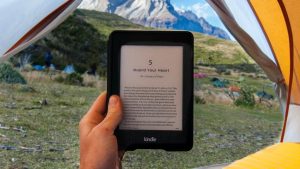How to choose an external drive
External drives have become a popular choice for data storage and backup due to their portability, flexibility, and large storage capacity at an affordable price. However, with so many options available in the market, choosing the right external drive can be overwhelming. Here are some tips and recommendations to help you choose the right external drive.
Determine Your Storage Needs
Before you start looking for external drives, determine your storage needs. What type of files do you want to store? How much space do you need? Will you use the drive for backup or just for storage? Once you have answered these questions, you can choose the appropriate drive based on your requirements.
Consider the Type of Drive
There are two types of external drives available in the market: hard disk drives (HDDs) and solid-state drives (SSDs). HDDs are cheaper and offer more storage capacity, while SSDs are faster, more reliable, and more durable. If you need a large storage capacity and don’t mind slower read and write speeds, go for an HDD. However, if you need faster read and write speeds and don’t need a lot of storage capacity, go for an SSD.
Look for Compatibility
Before you buy an external drive, make sure it is compatible with your computer or device. External drives come in different formats, such as USB, Thunderbolt, FireWire, and eSATA. Choose the format that is compatible with your device and has the highest transfer speed.
Check the Transfer Speed
The transfer speed of an external drive determines how fast you can transfer files to and from the drive. If you need to transfer large files frequently, look for a drive with a high transfer speed. The transfer speed of an external drive is measured in megabytes per second (MB/s).
Consider the Brand
When it comes to external drives, it’s important to choose a reputable brand. Reputable brands offer high-quality drives that are more reliable and durable. They also offer better customer support and warranty.
Look for Security
Features If you’re storing sensitive data on your external drive, you may want to consider a drive with security features such as encryption and password protection. Encryption ensures that your data is safe and cannot be accessed by unauthorized users, while password protection prevents unauthorized access to your drive.
Check the Price
External drives come in different price ranges. While it’s tempting to go for the cheapest option, it’s important to consider the quality and reliability of the drive. Look for a drive that offers a good balance between price and quality.
Consider the Form Factor
External drives come in different form factors, such as portable and desktop. Portable drives are smaller and more lightweight, making them ideal for people who are always on the go. Desktop drives are larger and offer more storage capacity but are less portable.
Read Reviews
Before you buy an external drive, read reviews from other customers who have used the drive. Customer reviews can provide valuable insights into the quality and reliability of the drive. Look for drives with positive reviews and high ratings.
Consider the Warranty
Finally, it’s important to consider the warranty of the external drive. A good warranty ensures that you can get a replacement or repair if your drive fails within the warranty period. Look for drives with at least a two-year warranty.
Conclusion
Choosing the right external drive can be a daunting task, but by considering the tips mentioned in this article, you can make an informed decision. Remember to determine your storage needs, consider the type of drive, look for compatibility, check the transfer speed, consider the brand, look for security features, check the price, consider the form factor, read reviews, and consider the warranty.
For more tips, check out the following article: How to choose a cooker hood