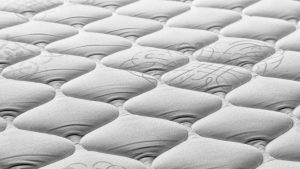How to Choose a Router: Tips and Guidelines
Choosing a router can be a daunting task, especially if you’re not tech-savvy. A router is a device that connects multiple devices to the internet through a wired or wireless connection. The router is an essential piece of equipment in any home or office that uses the internet, as it is responsible for transmitting and receiving data between devices. With so many router models available in the market, choosing the right one can be overwhelming. In this article, we will provide tips and guidelines to help you choose the right router for your needs.
Determine Your Needs
The first step in choosing a router is to determine your needs. Consider the number of devices you want to connect to the internet, the type of activities you will be doing online, and the size of your home or office. If you have a large home or office, you may need a router with a longer range or mesh network capabilities. If you plan to stream movies, play games, or download large files, you may need a router with high-speed capabilities.
Once you’ve identified your needs, you can narrow down your search for a router that meets those needs. You can also consult with a professional or check online reviews to get an idea of the routers that are best suited for your needs.
Consider the Wi-Fi Standards
When choosing a router, it’s important to consider the Wi-Fi standards it supports. Wi-Fi standards determine the speed and range of your router. The latest Wi-Fi standard is 802.11ax, also known as Wi-Fi 6. Wi-Fi 6 offers faster speeds and better range than previous standards, making it ideal for high-bandwidth activities like gaming and streaming.
However, not all devices support Wi-Fi 6. If you have older devices that only support older Wi-Fi standards like 802.11n or 802.11ac, you may not need a Wi-Fi 6 router. In that case, a router that supports these older standards may be sufficient for your needs.
Determine the Speed and Range
The speed and range of a router are important factors to consider when choosing a router. The speed of a router is measured in megabits per second (Mbps), and the range is measured in feet or meters. A router with a higher speed and longer range is ideal for larger homes or offices or for activities that require high bandwidth.
However, it’s important to note that the speed and range of a router can vary depending on the environment. Factors such as the size of the space, the number of walls, and the presence of other electronic devices can affect the speed and range of a router.
Check the Number of Bands
Another important factor to consider when choosing a router is the number of bands it supports. A band is a frequency range used to transmit data wirelessly. Most routers support either one or two bands: 2.4 GHz and 5 GHz. The 2.4 GHz band is slower but has a longer range, while the 5 GHz band is faster but has a shorter range.
If you have older devices that only support the 2.4 GHz band, a router that only supports that band may be sufficient for your needs. However, if you have newer devices that support the 5 GHz band, a dual-band router that supports both bands may be the best option for you.
Look for Security Features
Security is a critical consideration when choosing a router. A router with good security features can protect your devices from hacking, malware, and other cyber threats. Look for routers that offer features such as WPA3 encryption, automatic firmware updates, and guest network capabilities.
It’s also a good idea to change the default login credentials of your router to prevent unauthorized access. You can also enable parental controls to restrict access to certain websites or limit screen time for children.
Consider the Brand and Price
The brand and price of a router can also influence your decision. Well-known brands like Asus, TP-Link, and Netgear are generally reliable and offer good customer support. However, they may also be more expensive than lesser-known brands.
When it comes to price, routers can range from under $50 to over $500. While it may be tempting to go for a cheaper option, keep in mind that a higher-priced router may offer better performance, reliability, and security features.
Check for Additional Features
Some routers come with additional features that can enhance your internet experience. For example, some routers offer Quality of Service (QoS) capabilities that prioritize certain types of traffic, such as video streaming or gaming, to ensure a smooth experience.
Other features to consider include USB ports for sharing files or printers over the network, support for voice assistants like Amazon Alexa or Google Assistant, and compatibility with smart home devices.
Choose the Right Setup
Finally, when choosing a router, consider the setup process. Some routers require advanced knowledge and configuration, while others are designed to be easy to set up and use. If you’re not tech-savvy, look for routers that offer a user-friendly setup process and intuitive interface.
Alternatively, you can choose a router that comes with a mobile app that allows you to manage your network from your smartphone. This can be a convenient option for those who want to monitor their network or make changes on the go.
Conclusion
Choosing the right router can make a significant difference in your internet experience. By considering factors such as your needs, Wi-Fi standards, speed and range, number of bands, security features, brand and price, additional features, and setup process, you can find a router that meets your specific requirements.
Remember to do your research, consult with professionals, and read online reviews before making a purchase. With the right router, you can enjoy faster speeds, better range, and improved security, making your online experience more enjoyable and productive.