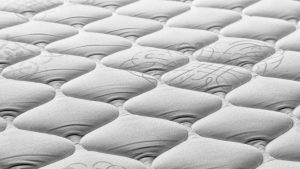Creating a Website Without Coding: 10 Easy Tips to Get Started
In today’s digital age, having a website is essential for businesses, entrepreneurs, and individuals looking to establish an online presence. While the idea of creating a website may seem daunting, especially for those without coding knowledge, there are numerous user-friendly tools and platforms available that make website creation accessible to everyone. In this article, we will explore ten valuable tips to help you build a website without coding skills, enabling you to showcase your content, products, or services to a wider audience.
Tip 1: Choose a User-Friendly Website Builder
A great starting point for building a website without coding is to select a user-friendly website builder. Platforms such as Wix, WordPress, Squarespace, and Weebly offer intuitive drag-and-drop interfaces, pre-designed templates, and a wide range of customization options. These builders eliminate the need for coding expertise, allowing you to create and modify your website effortlessly.
Tip 2: Select a Suitable Template
When using a website builder, choose a template that aligns with your website’s purpose and style. Templates serve as a foundation for your site and provide a professional look and feel. Look for templates that are visually appealing, responsive across different devices, and customizable to suit your specific needs.
Tip 3: Customize Your Website
While templates offer a good starting point, personalizing your website is crucial to make it unique. Explore the customization options available in your chosen website builder. Modify the layout, colors, fonts, and images to reflect your brand or personal style. Adding your own logo and branding elements will help create a cohesive and professional look.
Tip 4: Organize Your Content
To ensure a seamless user experience, organize your website content into logical sections and pages. Divide your content based on categories or topics and create a clear navigation menu to help visitors easily find what they’re looking for. Use descriptive headings, subheadings, and bullet points to improve readability.
Tip 5: Utilize Widgets and Plugins
Website builders often provide a wide range of widgets and plugins that enhance the functionality of your website. These tools allow you to add features like contact forms, social media integration, image galleries, and e-commerce functionality without writing a single line of code. Explore the available options and integrate the ones that align with your website’s objectives.
Tip 6: Optimize for Search Engines
To improve your website’s visibility in search engine results, implement basic search engine optimization (SEO) techniques. Customize meta tags, titles, and descriptions for each page, use relevant keywords in your content, and ensure your website loads quickly. Additionally, create unique and engaging content that is valuable to your target audience.
Tip 7: Integrate Social Media
Leverage the power of social media by integrating your website with various platforms. Add social sharing buttons to enable visitors to easily share your content on their preferred social networks. Embed social media feeds or link to your profiles to increase engagement and expand your online presence.
Tip 8: Regularly Update Your Content
A website that remains stagnant may fail to attract and retain visitors. Regularly update your website with fresh and relevant content to keep your audience engaged. Publish blog posts, news updates, or other types of content that showcase your expertise and provide value to your visitors.
Tip 9: Test and Optimize
After creating your website, thoroughly test it on different devices and browsers to ensure it functions properly. Check for broken links, test form submissions, and verify that the design is responsive and user-friendly across all platforms. Collect feedback from users and make necessary optimizations to enhance the user experience.
Tip 10: Seek Support and Resources
Building a website without coding can be an exciting journey, but it may come with challenges along the way. Utilize the support and resources available through the website builder’s documentation, forums, or customer support channels. Online tutorials, blogs, and YouTube videos can also be valuable sources of guidance and inspiration.
Creating a website without coding skills is entirely feasible, thanks to the abundance of user-friendly website builders and tools available today. By following these ten tips, you can embark on your website creation journey with confidence. Remember to choose the right website builder, personalize your site, optimize for search engines, integrate social media, and regularly update your content. With dedication and a little creativity, you’ll have a professional-looking website up and running in no time, without writing a single line of code.