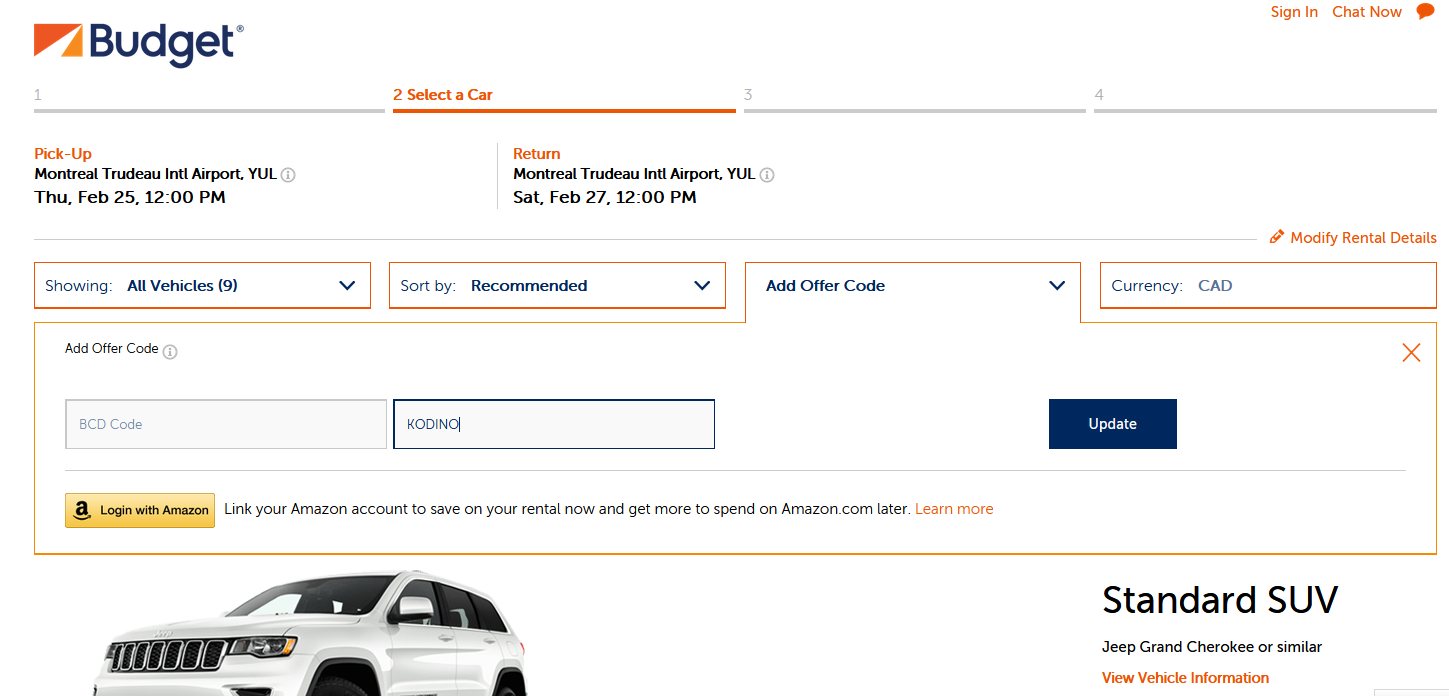Budget Rent A Car review
Budget Rent A Car helps its customers reserve cars, cargo vans, pickup vans, passenger vans, as well as luxury cars and convertibles. There are many models and brands to choose from according to your needs and preferences. The cars can be picked up in different locations including airports. Budget Rent A Car Montreal airport or Budget Rent A Car Toronto airport are some of the most popular locations where you can pick up your rental car.
Budget Rent A Car is not only available in Canada and the U.S. but also worldwide including Europe, Asia, and more. It is possible to rent a car for a long term, or even for a one-way trip. There are many great Budget Rent A Car deals and discounts that we will tell you more about in this Budget Rent A Car review.
How to get Budget Rent A Car discount code
Kodino collects all types of available Budget Rent A Car discount coupons for you so that you do not have to spend much time searching for discounts on your own. Some of the discounts can be applied without a need for a specific Budget Rent A Car promo code. In that case, the general rules of how to apply the discount will be explained on Kodino or after clicking on the specific Budget Rent A Car discount coupon you will be redirected to the website where you will find more information.
You can also find a variety of Budget Rent A Car discount codes on Kodino that you will need to enter on the service’s website during your reservation. With a Budget Rent A Car discount code you can usually save around 30%. In Canada, you may be able to save up to 35% at most locations if you choose the Pay Now rate. Find more information here on Kodino in the discount codes section.
How to use Budget Rent A Car discount code
If you do not know where to apply Budget Rent A Car discount code, you can take a look at the image below for reference. It is very simple to apply your Budget Rent A Car discount code and it will not take you almost any additional time.
On the Budget Rent A Car website, click on “Select My Car” and under the selection of dates and locations, you should see a section that says “Offer Codes”. Click on it and enter your discount code into the coupon code field. Afterwards, simply continue with your reservation and you should see the price of your reservation reduce.
Budget Rent A Car Cashback
 - - |  2% 2% |  - - |  - - |  Up to 1% Up to 1% |
Cashback portals are helping thousands of shoppers save money on a regular basis. These portals reward their members for making their online purchases through their website by giving them back a small amount of their spent money back. If you are not using cashback yet, choose one of the services that are highlighted here on Kodino and register to get all the cashback benefits.
Budget Rent A Car cashback offers are already waiting for you. You can get back up to 1% of your money with TopCashback. Rakuten offers you 2% cashback on your Budget Rent A Car reservations. Remember that you can use this method of saving each time you make a reservation.
Budget Rent A Car discounts and how to save
One of the tips that will help you save money and get a Budget Rent A Car discount is to rent a car for a longer duration of time if you know you will need it. Generally, the longer you rent at Budget Rent A Car, the more money you will save. Furthermore, if you choose a one-way rental option you can save money as well. All you need to do is to drop off the car at a different location than the pickup one.
Some Budget Rent A Car discount codes allow you to save money if you spend a specific amount of money on your rental. You can also check out the list of Partner Deals available on the Budget Rent A Car’s webpage. You can find a useful Budget Rent A Car promo code there too and save up to 35%.
Budget Rent A Car – e-mail address, contact number, contact information
If you are trying to contact the company from Canada, call the Budget Rent A Car contact number: 800-268-8900. If you would prefer to contact them at the Budget Rent A Car e-mail address, you can find a Budget Rent A Car contact form on their website. It can be found after clicking on “Customer Care” in the top right corner of their website.
In the Customer Care section you can also find out how to find your lost possessions, how to request miles and points for your rental, or learn about the available disability services and devices. Apart from that, you will find answers there to the most frequently asked questions. It is possible that the answer to your question lies there too.